In the latest Q4/2021 release, SAP has added a new feature to SAC that allows Story builders to improve performance and optimize the SAC technology: Best Performance Tips. Let’s look at how this new feature can help both experienced and new SAC users.
How the Best Performance Tips Feature Works
When creating new Stories, users can now be shown tips to help improve the performance of Stories. These tips are displayed when certain conditions are met, however, they are only visible to Stories in Edit mode.
For example, when creating a Story with multiple pages, when reaching a certain threshold, SAC will display a message on the page bar, suggesting that the creation of additional pages could impact performance.
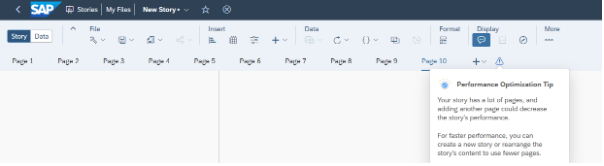
This allows users to have a checkpoint during the creation of a Story, to review possible alternatives of display for this element. In this example, existing pages could be set to a different layout, to accommodate the data that would be on this new page, or the creation of additional Stories, which could be linked through the Hyperlink functionality in SAC.
It is important to note that these messages will not prevent the user from performing a certain task. In the example mentioned, a new page could still be created, disregarding the message from SAC. There are scenarios where this could be the desired outcome, and as such, the measuring of design versus performance needs to be evaluated.
This feature is also available on other elements of Stories, such as the use of input control filters and number of elements on a Story page. For instance, when adding elements to a page, after reaching a certain threshold, SAC displays a message suggesting the evaluation of the number of elements on a single page.
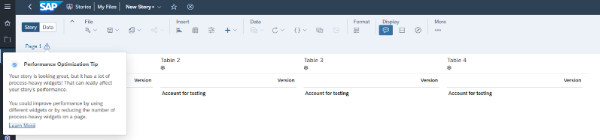
As in the previous example, different layout ideas are suggested for this item, such as breaking elements in different pages, or even different Stories. Once again, the Hyperlink feature comes in handy to create a seamless experience for the user navigation.
This is a welcome feature to SAC, as it gives some insight into performance considerations for Story builders, without the need for too technical details to be exposed. This is the first iteration of this type of feature in SAC, so it is possible that in the future, this feature would be expanded to cover other elements, providing even more tips for Story creators.
Also Included in the Q4 Release
Another item that is relevant to be mentioned but does not get a lot of focus on the new release documentation relates to the SAP Cloud Connector/SAP Cloud Agent. These two elements work together to allow the connection of SAC with internal company systems. These elements go through updates on a regular basis, but because they are internal installation items, they are not updated automatically.
One recommendation to address this is to create an internal process to check for updates to these two tools in the company’s internal network infrastructure. This enables users to take advantage of all performance upgrades that SAC adds to the SAP Cloud Connector/SAP Cloud Agent, when retrieving data from other internal systems.
At Jump, as SAP Gold Certified partners, we can help you better understand these new features, whether on a brand-new environment or on an existing one. Our expertise with SAC can provide multiple ways to present this feature (and others) in greater detail.
References and additional content regarding this topic can be found on the following:
SAP has made available a short video that demonstrates the functionalities, in high level. The video can be found on the following link: https://www.youtube.com/watch?v=LBStj_y6a50
The SAP blog with the Q4/2021 release can be found on this link: https://blogs.sap.com/2021/11/08/whats-new-in-sap-analytics-cloud-and-sap-digital-boardroom-q4-2021/
For a more in-depth presentation of the performance items, the complete documentation can be found on the following link: https://help.sap.com/viewer/00f68c2e08b941f081002fd3691d86a7/release/en-US/bf77843031e04ce6b6e721e67ccadeaf.html
